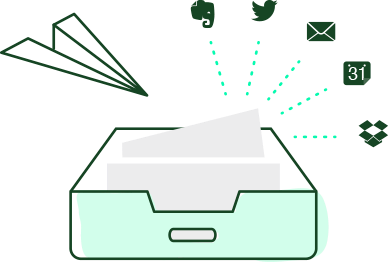
This weekend we have updated the web application with a new feature that will allow you to synchronize your FacileThings calendar with multiple Google and Outlook calendar accounts at the same time.
If you use different Google and Outlook accounts to manage your personal and professional calendars, now you can bring all these data sources together in one GTD calendar.
If you already have your Google or Outlook calendar perfectly integrated with FacileThings and don’t need to use any other, you don’t have to do anything. Your current integration will continue to work as before.
However, if you want to add another Google or Outlook account, or reconfigure your current calendar integration, you will have to disconnect your currently integrated account and reconnect it. This is because, to integrate different calendar accounts, we need more information that allows us to distinguish them internally, and you have to give us permissions to access that information (basically, we need access to the primary email address of each account).
You will see that the user interface has hardly any changes in this update (we will make the necessary improvements when we redesign the Account section in the near future). 99% of the changes have been made in the integration mechanisms and in the internal events synchronization processes.
Now the integration with Google and Outlook calendars are in the same integration section of your Account. There you can connect your FacileThings account to as many Google and Outlook accounts as you need:

Once you have connected to a Google account, for example, you can add all the calendars you want using the account configuration editor.

It works exactly the same if you connect to an Outlook account.
All calendars except one must have a tag associated with it. This is the way FacileThings will be able to redirect your calendar events to the corresponding Google or Outlook calendar. For example, if a calendar has the #personal tag associated with it, any event you add to your FacileThings list with the #personal tag will go to that calendar.
The calendar that you use most frequently should be your default calendar and that does not need a tag. All FacileThings events that don’t have a specific calendar tag will go to your default calendar, which can be Google’s or Outlook’s, but it can only be one.
The calendar integration box will show you the current configuration of connected accounts and added calendars, which you can modify at any time:

In short, you can now connect as many Google and Outlook calendars as you need to your FacileThings account. Your default calendar will be the one among all the connected calendars that doesn’t have a tag associated with it. Otherwise, the rest of the integration with Google and Outlook calendars continues to work as before:





6 comments
A great improvement that further improves FT's use and value in everyone's lives. Thank you!
I am surprised the FT team didn't leverage the user-defined Areas of Focus. These are already defined, built into the backbone of FT, and are essential to slicing and dicing up our day.
Instead of adding yet another tag value that can be incorrectly typed resulting in a calendar entry not being displayed, why not allow users to associate their defined Areas of Focus?
Add a field to the Areas of Focus next to or under "Code". That way, it is "one and done" with no chance of mistyping the tag.
A great improvement that further improves FT's use and value in everyone's lives. Thank you!
I am surprised the FT team didn't leverage the user-defined Areas of Focus. These are already defined, built into the backbone of FT, and are essential to slicing and dicing up our day.
Instead of adding yet another tag value that can be incorrectly typed resulting in a calendar entry not being displayed, why not allow users to associate their defined Areas of Focus?
Add a field to the Areas of Focus next to or under "Code". That way, it is "one and done" with no chance of mistyping the tag.
Completely agree with Cyrus, and I also like the idea of being able to tie a Calendar to an AoF and/or the Personal/Professional filter to simplify and only show the relevant events at any one time.
Great update regardless!
Completely agree with Cyrus, and I also like the idea of being able to tie a Calendar to an AoF and/or the Personal/Professional filter to simplify and only show the relevant events at any one time.
Great update regardless!
Performed a quick test of it today with my Outlook.com calendars and it appears to work well.
I'm linking to my Personal and Family calendars, so Cyrus' comment about linking to Areas of Focus would align with my use-case. To take Cyrus' other point about making the calendar defined within the Area of Focus, if this were to be done, I would ask that multiple Areas be able to use the same calendar. For example, I have areas defined for "Family" and "Parenting", both of which I would like to assign the same calendar.
One minor suggestion from me: I notice that if I add a calendar event to my Family calendar (in Outlook.com) without applying a tag, the event appears in FacileThings with my assigned tag (#family), but that the tag is put at the front of the text, whereas I would normally put tags at the end. It's not a big issue, but does mean that these events look a bit odd compared with the rest. I wonder how most people use tags, at the start or end of the text?
Performed a quick test of it today with my Outlook.com calendars and it appears to work well.
I'm linking to my Personal and Family calendars, so Cyrus' comment about linking to Areas of Focus would align with my use-case. To take Cyrus' other point about making the calendar defined within the Area of Focus, if this were to be done, I would ask that multiple Areas be able to use the same calendar. For example, I have areas defined for "Family" and "Parenting", both of which I would like to assign the same calendar.
One minor suggestion from me: I notice that if I add a calendar event to my Family calendar (in Outlook.com) without applying a tag, the event appears in FacileThings with my assigned tag (#family), but that the tag is put at the front of the text, whereas I would normally put tags at the end. It's not a big issue, but does mean that these events look a bit odd compared with the rest. I wonder how most people use tags, at the start or end of the text?
Hi guys,
We have not found a unique relationship between calendars and Areas of Focus in the vast majority of cases from our users. For that reason, that cannot be the default way to link events to calendars in FacileThings. It's not a criterion that works for all users.
However, it might be interesting to offer this type of synchronization as an alternative, since it would be useful for users whose calendars have clear limits in terms of Areas of Focus. We will consider it in the future.
Julian, he reason why the system puts the tags at the beginning of the text when it's done automatically, is purely technical: This way we make sure that the tag is not cut off if the length of the text is greater than what is allowed in FacileThings.
Thank you so much for your comments and suggestions!
Hi guys,
We have not found a unique relationship between calendars and Areas of Focus in the vast majority of cases from our users. For that reason, that cannot be the default way to link events to calendars in FacileThings. It's not a criterion that works for all users.
However, it might be interesting to offer this type of synchronization as an alternative, since it would be useful for users whose calendars have clear limits in terms of Areas of Focus. We will consider it in the future.
Julian, he reason why the system puts the tags at the beginning of the text when it's done automatically, is purely technical: This way we make sure that the tag is not cut off if the length of the text is greater than what is allowed in FacileThings.
Thank you so much for your comments and suggestions!
AoF is how I too expected this to work, for what it's worth.
AoF is how I too expected this to work, for what it's worth.
Of course, James. Your vote counts!
We'll consider it later ;)
Of course, James. Your vote counts!
We'll consider it later ;)