We have updated the way FacileThings connects and interacts with Evernote, making data synchronization more secure, more reliable and faster. We have also taken the opportunity to make some improvements:
- Fully secure connection. Now you will connect to Evernote through OAuth, a standard secure protocol that does not require you to indicate your login credentials, just to give permission to FacileThings to read your notes. Indeed we have deleted all passwords in our database so you have to establish your connection again. Evernote will ask you to authorize FacileThings to access your data:

- Different uses of Evernote. In FacileThings you can use Evernote in two ways: as a tool to collect stuff and as a place to store reference material for your projects. We have separated these two uses so you can activate only one of them or both:

- Synchronize all notes or only the new ones. When you activate Evernote as a collection tool, you must pick the notebook you want to use as your Inbox and indicate whether you want to sync all the existing notes in the notebook or only the ones you will create from now on (this is important if you are restoring a connection that was already up-to-date):
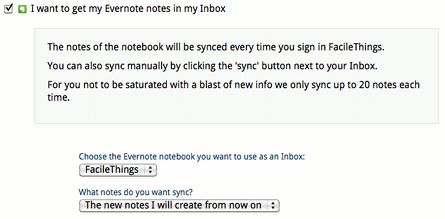
- More information is displayed in the project notes. You need to re-assign your Evernote notebooks to your projects, since the previous links are no longer valid. Now you can preview most of the notes content in the Reference Material tab, without opening the note in Evernote:

- You can synchronize notebooks within a stack. Previously it was not possible in all cases.





No comments