Getting Things Done - GTD
GTD Recipes: Preventing a crisis
AUTHOR: Francisco Sáez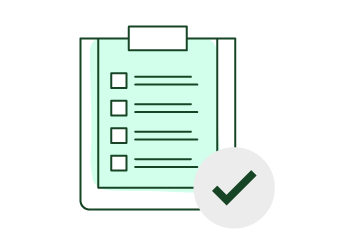
From time to time I find in my lists some tasks that are difficult to manage, at least for me. They usually have these features:
- They are not too important right now, though soon they will be, since they are often the prelude to a major project.
- They require much time—days or weeks—but I cannot devote my time exclusively to them, leaving aside the rest of my work.
- They are a challenge. It is not easy to define a sequence of actions—a project—to carry them out. They are somewhat generic so I must put them in concrete form on the fly.
Since they are not important in the short term, not well-defined, and time consuming, they are also great candidates to be postponed indefinitely. At least, until the arrival of the project for which they were a requisite. Then, the crisis.
A couple of examples: “Practice English intensely” because the next month I have to go to the U.S. to teach a course and I do not want to make a fool; “Learning and practicing Rails 4 deeply”, because I have to start an important project in a few weeks using this technology.
For me, the best way to deal with this type of task is to work on it a little each day, discovering on the fly what I should do and ensuring that I will fulfill my goal on schedule. A simple way to do this with a GTD application is to set a routine or repetitive task with a daily frequency:

In this way, I will have a daily reminder in my Calendar to help me get focused. Although the GTD Calendar is only for tasks that must necessarily get done on a date, in cases like these, my internal commitment to the task is such that, in a way, I am forcing myself to work on it every day.
TIP #1: It is recommended to assign a start time and a duration to these tasks, to better establish the habit. Over time, if you see that you are doing better or worse than expected, you can change the frequency and length.
TIP #2: Prepare the next session. When you set the action as done and the new action for the next day shows up, write in it a comment to indicate where to continue.





No comments