Personal Productivity
12+1 Tips for Writing Effective Emails
AUTHOR: Francisco Sáez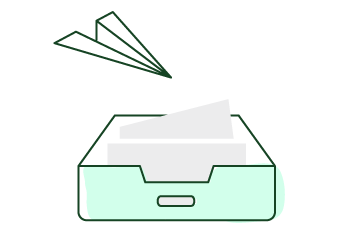
Email is one of the most used communication tools these days. And the one I most recommend, if you do not want to waste a good portion of your time. Everyone has an email and this kind of conversation is asynchronous, which means that, unlike phone calls, instant messaging and meetings (whether face-to-face or by video-conference), the interlocutors do not share the same spot of time and, therefore, answers do not have to be immediate.
Use this to your advantage. Educate your colleagues, clients and friends, to use email as a default channel to communicate with you, and you will save lots of interruptions. You will increase your productivity even more if you establish 1 to 3 times a day to access your email and process your new stuff all at once (batching), while keeping notifications off the rest of the day.
If you already do that, the next step is being more effective in the use of email. Redirecting your conversations to emails will not do much if you need to send seven emails to close a single conversation. Here are a few tips for this not to happen:
- Think before you write. What is the purpose of this email? Do you want to tell something, get some information or do you need the receiver to execute an action? If you realize it is not so important, do not write it. Respect other people’s time so they will respect yours.
- The subject line should show, clearly and concisely, the main point of the email, so that the receiver can process it the right way. Your recipient also receives a number of emails every day. Subject lines such as “Hello”, “One question” or “Meeting” are not informative enough and may go straight to the trash or get lost at the bottom of the inbox.
- It is better to address only one topic per email. This way, each subject can be treated separately, in a more proper way, and you facilitate the receiver’s inbox organization. There is no additional cost to write three emails, instead of one, to address three different issues.
- Be clear and short. Consider who your interlocutor is and provide enough context for her to understand clearly and unambiguously what you intend to convey. Use simple language. Think about what you should write so you do not have to be asked any questions, but go straight to the point. Do not tell stories, just show facts. I will say it again: Respect your interlocutor’s time.
- Your email must be easy to read and understand. Separate different thoughts in different paragraphs. Do not use a poorly readable or very small font. Do not use capitalized words or phrases which, in written language, mean you are shouting and are quite annoying. Do not abbreviate words as a teenager in Whatsapp.
- Make it crystal clear what you are expecting. Do you expect an answer? A deadline? Do you need the receiver to perform a task?
- Attach documents in standard formats. If you do not know your interlocutor, do not assume she uses Microsoft Word or she will open the document in a computer. She might read your email from a smartphone or a tablet, so make things easy converting your documents to PDF.
- Be polite. Use some kind of greeting or gratitude, and a signature. And automate the signature, if you have not done it yet. Also, here are a good handful of examples on how to start an email in a professional way.
- Before you send it, proofread it. Check the message tone, grammar and spelling. Read it out loud to see how it sounds. If you change anything, read it again.
- Respond in a timely manner. Emails does not require immediacy, but a very late reply can be interpreted as a lack of respect. Try to answer within a day. If you do not have the correct answer yet, reassure your interlocutor saying you are not forgetting it.
- Beware who you include in carbon copy. Include only people that have expressed interest in the matter, need to be informed or can help. Do not bother anyone else. Forget the button “Reply to All”.
- Cut the jokes and bullshit. Do not even send a funny kittens video to all your co-workers, if you want your personal productivity to be taken seriously.
Bonus tip: Do not use the email if there is an emotional charge in the conversation. When you write an email, the recipient do not see your gestures nor hear your voice, so there can be misunderstandings. If, when you receive a reply, you notice that this has happened, do not continue the conversation by email. Make a call phone and clarify the situation asap.
Related article: Your email is not a to-do list.





No comments