Personal Productivity
Your email is not a to-do list
AUTHOR: Francisco Sáez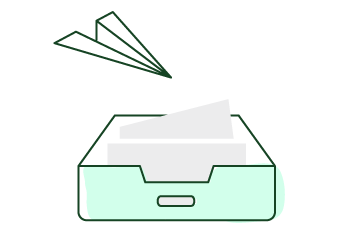
A common mistake that people make when they start to feel the need to be more efficient and better organized, is trying to use the same tools they already use for other new things. They think that, using the same stuff for everything, they will do fewer things and, therefore, will be more productive. Big mistake. Mixing different things usually does not simplify anything; on the contrary, it creates confusion and complexity.
Using a tool for a purpose other than for which it was designed entails a very high cost in terms of efficiency and time, both in the set-up and in its daily maintenance. Have you decided to use Evernote as a GTD tool? Evernote does not manage tasks or projects, it manages notes. Google Calendar? A calendar only contains events, which are a small part of your daily activity.
One of the most common practices, especially in the corporate world, is to use the email as a to-do list. If it is your case, let me give you some reasons why you should stop doing it now:
- In your email there are only tasks imposed by others. You do not control your email, the others do. You just react to the things coming. Where are the actions coming out from yourself? Where are the tasks that arise from a conversation or a meeting?
- The email is a huge source of distraction. Having it open means that you will be notified each time there is a new mail, and so will be tempted to stop what you are doing to see what it is. Even if you have it closed, every time you open it to see what you have pending, you will not be able to avoid wasting a good time replying and deleting emails.
- The email can be really overwhelming and a source of stress. You can reduce your inbox to 23 items and enter half an hour later just to see that the number has raised again to 36.
- The email is a drug. The nature of the email (remember, it is a communication tool) makes you get hooked. Receiving a lot of emails is somewhat flattering. There are people who need you. And you need to look for your incoming email constantly, to delete and reply them so you can feel busy. In your office, at home, on the train, or walking with your girlfriend. That, in addition to being shameful, is quite unproductive.
- In your email, tasks are never well defined. An email arrives to you with a subject line that someone else wrote and you cannot change. When you check your emails lists, you can only see that information. If it is ambiguous, confusing or inaccurate, it can cause a wrong treatment. Imagine how your brain reacts to a task with the title “Re: re: re: re: re: re: hi!”
- An email is not equal to a task. In fact, an email can lead to several tasks, related or not (even various projects). You will not have a clear sequence of what you have to do, you will not know where you are, and you will not be able to remove the email until all the underlying tasks are performed. And not all emails are tasks.
- There is no easy way to classify, organize and find your emails. If you want to have them more or less organized, you need to create a lot of lists or folders and handle them. Even with everything in its place, sorting and grouping emails are very limited features, and setting priorities and deadlines is complicated. In short, maintaining these lists is very expensive.
Yes, your email software comes with stars, flags and colors, but do not be tempted. Separate your email from your task management. When you are checking your inbox, just capture the necessary actions in your task manager. It is that easy. Hey, but this adds an extra step to my work! Yes, it is an extra step that will allow you to properly define your work, process your tasks and have them under control, and follow up your projects.





3 comments
Speaking of routing only those emails which have tasks in them to your task manager (facilethings, natch :)) I'm very eager to start using 'notes'. Any idea on the ETA?
Speaking of routing only those emails which have tasks in them to your task manager (facilethings, natch :)) I'm very eager to start using 'notes'. Any idea on the ETA?
Hi @John,
The new feature will be released on Thursday... and I have another good news for you: you will be able to open your Evernote notes though you're using Ubuntu ;)
Hi @John,
The new feature will be released on Thursday... and I have another good news for you: you will be able to open your Evernote notes though you're using Ubuntu ;)
Wow! That's terrific!! I feel like a kid waiting for Xmas morning!
Wow! That's terrific!! I feel like a kid waiting for Xmas morning!